Free Microsoft Antivirus for Small Offices & Homes
Overview
Before installing Microsoft Security Essentials, we recommend that you uninstall other antivirus software already running on your PC. Running more than one antivirus program at the same time can potentially cause conflicts that affect PC performance.
*Your PC must run genuine Windows to install Microsoft Security Essentials. Learn more about genuine.
System Requirements
- Supported Operating Systems:Windows 7;Windows Vista;Windows XP
- For Windows XP, a PC with a CPU clock speed of 500 MHz or higher, and 256 MB RAM or higher.
- For Windows Vista and Windows 7, a PC with a CPU clock speed of 1.0 GHz or higher, and 1 GB RAM or higher.
- VGA display of 800 × 600 or higher.
- 200 MB of available hard disk space.
- An Internet connection is required for installation and to download the latest virus and spyware definitions for Microsoft Security Essentials.
- Internet Browser:
*Your PC must run genuine Windows to install Microsoft Security Essentials. Learn more about genuine Windows.

 Hitek Remote Support Call
Hitek Remote Support Call 
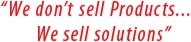









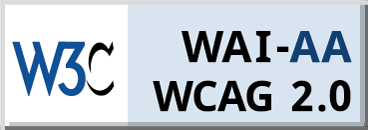

Leave a Reply