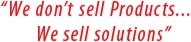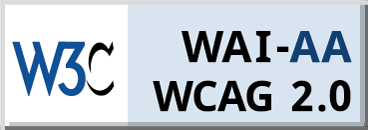Phone Scams claiming to be from Microsoft
Microsoft has warned Australians to be wary of a phone scam that has left some victims hundreds of dollars out of pocket. Scammers are using several well-known brands, including Microsoft, to fool people into believing that something is wrong with their computers. The scam typically unfolds in the following manner: A cold caller, claiming to be a representative of Microsoft, one of ...

 Hitek Remote Support Call
Hitek Remote Support Call